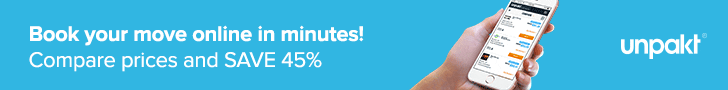In an era of ever-present smartphones and devices that give us all of our answers, customers are more likely to choose a business that has an accessible and professional online presence — and moving companies are no different. To take your moving company to the next level, building a website is a wise investment. It gives you the opportunity to tell your potential customers a lot more than word of mouth or the phone book ever will. Here are some important things to consider:
Clearly present your services
Potential customers can easily be overwhelmed by too much information all on one page, so use proper formatting to illustrate details like:
- What services are included in your price and what you do not include
- Full-service options versus labor-only options
- Local vs. Long Distance moving options
- Storage availability
Also, make it simple and straightforward to contact you by listing your information in multiple locations along with any applicable license numbers. Even if you use a stand-alone “contact us” form, be sure to also list your business phone number and email address somewhere on your site
Utilize the customized email address option that comes along with most websites so that you match your domain — “[email protected]” looks fairly unprofessional, as anyone could register that address. Many email servers like Google offer options for creating business accounts with custom domains if your website doesn’t include email functionality.
It should look and feel professional
Would you use a moving company whose website looked like a 12-year-old designed it for his class project? Unfortunately, a poorly designed website can immediately turn off a potential customer. Choose a platform that has a clean, easy-to-navigate design or make the investment to have a designer create something just for you. Professional logos don’t have to be complicated or expensive, but they should look clean, clear, and recognizable – and unique. Again, paying a little more at the outset will give you greater returns in the long run as you can keep that high-quality logo indefinitely.
It also goes without saying: create a monthly reminder to check through the website and ensure everything is working. Contact forms, links, and other functionality can change as updates and upgrades happen across the internet, and that can become a barrier to customer traffic if it isn’t addressed quickly. Some designers will sign on for monthly updates to your site’s functionality, while some will come on as needed to fix little glitches. Decide what is most reasonable for your company and commit to staying active with your site.
Grammar and Spelling Count
They count a lot. Major spelling errors can really count against your credibility and perceptions of professionalism, so have the copy on your site proofread a few times before you post. Be sure there aren’t any incomplete paragraphs, cut/paste errors, or strange blank spots. If you must leave a page empty while you develop your site, put in a placeholder that tells your potential customers the content is coming soon.
Keep your information up-to-date
License and insurance numbers change, phone numbers change, and special offers expire — be sure you check regularly to keep everything up-to-date and relevant.
User-friendly tools
If you are planning to create your site in-house, there are a number of free or low-cost options on the market that make website creation straightforward. Squarespace provides sleek templates, integrated email addresses, and a lot of functionality (including merchant options) at a low price point — no need to worry about updating site plugins, but it does require a yearly fee.
Wix and Weebly both offer free options, as does WordPress, but in order to get a customized domain, a nominal fee is to be expected.
All of the above platforms make it straightforward to plug in the appropriate SEO (search engine optimization) terms. If that sounds like just another confusing acronym, have a look at this Beginner’s Guide to SEO to get started identifying the terms you’ll need to use to drive traffic and potential customers to your new website.
Get your site listed
Now that you have a fancy new website, get the word out and list it on all of the local directories like the Yellow Pages and Better Business Bureau. Take advantage of the free option to register your business with Google and verify your website, and check Yelp to be sure your website is listed correctly. Chances are good that people have been looking for you online, so give them the correct information!