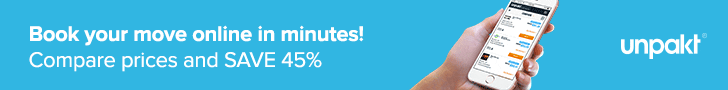In the era of Everything Is Online, more and more parents are benefitting from the ability to work from home. The schedule is more flexible, you can get things done at odd hours, but how do you create an office space that is both an effective workspace and kid-friendly? There will inevitably be the periodic visits from wandering and curious little ones, so here are some helpful ways to make your home office a place that feels good, promotes work efficacy and is a safe space for the kids.
-
Create a Separate Space
This seems like a no-brainer, but too many parents think they are going to bring their laptop to the kitchen table and get work done. Newsflash? We are all vulnerable to distractions, whether it be kids running through or dishes that still haven’t been done. What’s more, you will need to have a separate space where you can have phone meetings without worrying your colleagues will overhear everything your children are doing. A separate space also helps your child to understand the separation of roles and boundaries: when the door is closed, Mommy or Daddy is working. Home is where the office is?
-
Soundproof your space
If you are constructing a new room explicitly for the purpose of creating an office, be sure you add enough insulation to block most sound. Install a door thick enough to provide a sound buffer too, and you’ll be able to have those Skype meetings in peace. If you are transforming an existing room into office space and sound is a serious issue, you can install sound panels on the walls facing the most active part of the house. Switching out the door for a solid, thicker one that extends all the way to the floor will also help.
-
Protect Your Equipment and Internet
Unless you plan to lock down your office space every time you leave, make sure that your equipment — whether technical computer equipment, photography, or whatever your craft may be — is neatly stored in ways that 1) can be locked, or 2) won’t be easily grabbed or knocked over. Efficient and high wall shelving is one way, locked cabinets might be another option depending on your space.
Do you let the kids on the internet? Be sure you install and activate a browsing protector like NetNanny, or use a program like Toddler Keys that shuts off the traditional use of the keyboard when it is activated — maybe saving you those endless hours of work re-creating a document that your toddler deleted with one accidental click.
-
Be Creative with Storage
Inevitably, office space requires lots of supplies. Paper, printer, pens, binders, notebooks, you name it — it can easily pile up into unsightly and unorganized stacks, especially if the older kids decide they want to do homework at your desk too. Create enough desktop space that this is possible, and utilize the space beneath it. Hide filing cabinets under empty desk space, install sturdy shelving units to hold things like binders and other office supplies, and decide how much paper you really need to keep now that almost everything is digitized. Can you scan it, save it, and shred the paper? This will cut down on clutter and leave more space in the office for some nice plants. After all, you want it to still feel like home, even though it is your office!
Also: check out our 7 tips to organize your home.
When moving, it’s important to compare moving companies’ real prices and if you suddenly realize you have too much stuff, or if you’re downsizing from a corporate office to a home office and can’t let go of everything quite yet, let Unpakt help you with storage services to keep your belongings safe and secure until you know just what you need at home.