We’ve released a new feature that will make the moving process much smoother for both your company and Unpakt customers.
Upon arrival on the move day*, if the foreman/moving crew learns that there are differences to the move vs what is listed on the Move Plan use this tool so that the customer can be alerted of the price change before the additional work begins.
Here’s how it works:
On move day, a link to make adjustments for a specific move will appear on the customer’s plan page. Access the customer’s Move Plan and you will be able to send a link to your crew via email or text to make adjustments.
Here’s how it looks:
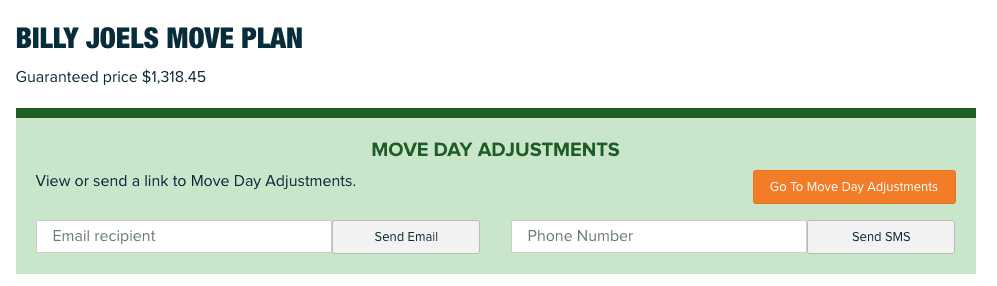
After the message is sent to your crew, your crew members will receive a clickable link which will open the below page:
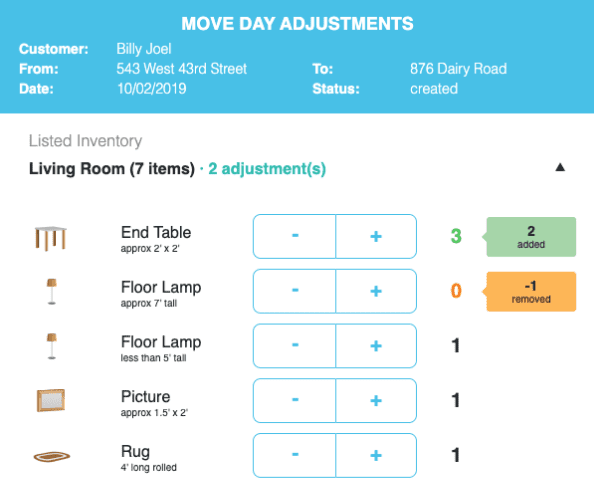
The customer should review the submitted change and acknowledge it before the move begins. As soon as the customer acknowledges the changes, their payment is automatically processed for the balance due**.
*The Move Day Adjustment Tool is only available for use on the move day. For long-distance moves, interstate moves, moves into storage, and moves with storage in transit, it is only available on the pick-up date.
**The customer has 48 hours to accept or reject the adjustments and if they don’t do so within the given time frame, they will be charged automatically for the updates.
Please note — this feature is meant only for updates to a Move Plan. Completed BOL’s still need to be submitted to Unpakt via the mover dashboard in order for payment to be sent to your company.
